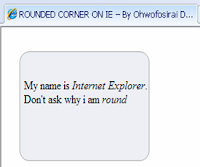Rounded corner in Internet Explorer (no image)
It is generally agreed among we who are web developers that Internet Explorer is dead. But unfortunately, the last time I checked about 15% of visitors to this blog still use this browser. It doesn’t support CSS3 and HTML5 which all other major browsers support. Good news today, there is a tweak that enables you to use CSS3 functionality in dead versions of Internet Explorer. It’s a lot easier to use this tweak than to drive Microsoft out of the market. You can now make rounded corner in IE.VIEW SNAPSHOT:
Download
This tutorial requires you to dpwnload a .htc file (about 4kb) from either:
You can use any of the files above to specify the behavior attribute for Internet Explorer browser. You either add path to pie.htc or add path to ie-css3.htc in behavior URL.
curvy corner code
<html><head>
<title>ROUNDED CORNER ON IE – By Ohwofosirai Desmond</title>
<style type="text/css">
#curve {
Height:150px; background-color:#edeff4;
Width: 200px; float:left;
border: 1px solid #aaaaaa;
-moz-border-radius: 15px;
border-radius: 15px; margin:1em;
-webkit-border-radius: 15px;
/* For Internet Explorer */
behavior: url(PIE.htc);
}
</style>
</head>
<body>
<div id="curve">
<br/><br/> My name is <em>Internet Explorer</em>. Don't ask why i am <em>round</em>
</div>
</body>
</html>
Leave a comment if this is nice.
KEYWORDS: Round Corner in Internet Explorer, Internet Explorer Round Edges, Curvy Corner in Internet Explorer